First Light Kit | User Guide
Edge to Cylinder Light
Use for
- Creating multiple cylinder lights in place.
Overview
Creates a new Cylinder Light at each selected edge with matching orientation and length, and groups them together to keep the item list clean.
Workflow Quickstart
Step by Step
To use this command,
- Select one or more edges in your scene (max. 100).
- Left-click on the 'Edge To Cylinder Light' button in the First Light UI.
User Interface (UI)
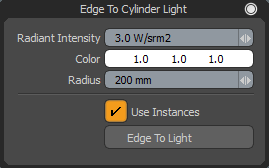
Radiant Intensity
Set the radiant intensity of the lights.
Color
Set the color of the lights.
Radius
Set the radius of the cylinder lights.
Use Instances
When checked the first point light will be created as a concrete light type and the remaining lights will be created as instances.
Edge To Light
Click this button to create the lights.
Updates
Version 1.1
- Added: Radiant Intensity, Colour and Radius channels to the UI.