First Light Kit | User Guide
Locator From Light Hit
Use for
- Creating 'locator' targets for lights.
- Initial light rigging.
Overview
Creates and links locator “targets” to selected lights. For each selected light, a locator is positioned at the surface that it is looking at, which preserves the light's initial facing. If no surface target is found for a given light, then a locator is created 1m from the light, along the direction of its facing normal.
- Link using ‘Set Target’ or ‘Directional Constraint’.
- Works with upto 20 selected lights at once.
- Locators are named “Target: <Light Name>” for easy identification.
- Locators are created at the same level as their source lights in item list (e.g. inside a group).
Workflow Quickstart
Step by Step
To use this command,
- Select one or more lights in the item list; Max. 20.
- Left-click on the 'Create Locator At His Pos' button in the Arch-E UI.
- Set options and click 'Create Locators' in pop-up UI.
User Interface (UI)
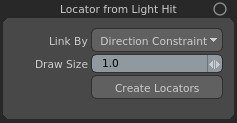
Link By
Determines how the light and its associated target locator are linked. Two of modo's built-in options are available,
- Set Target
- Directional Constraint
Draw Size
Set the locator draw size in the 3d view. Use this to help prevent your locators from obscuring the 3d view.
Create Locators
Runs this plugin; Adds a locator for each supported light type.
Limitations
Only supports creation of locators for lights where targeting makes sense. Hence, locators will not be created for some light types regardless of their selection status.