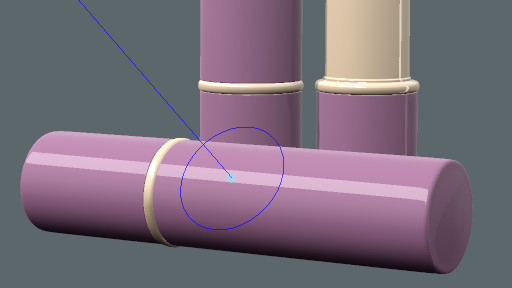
Enhance your lighting workflow with a set of 9 custom-built (C++ plugin) lighting tools.
Works with
- modo 10 -to- modo 16
Compatibile with
- Windows 10 and 11
- Linux
- macOS: Sierra -to- Big Sur only. 12+ NOT supported.
Save: 25 % off
Full price $20
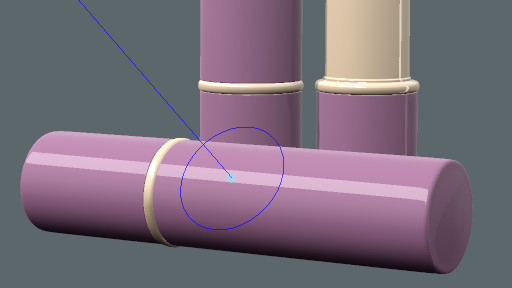
Enhance your lighting workflow with a set of 9 custom-built (C++ plugin) lighting tools.
Full price $20
Interatively place highlights (reflections from a light) precisely where you need them by clicking on- and moving across- polygon surfaces in your scene.
Useful for,
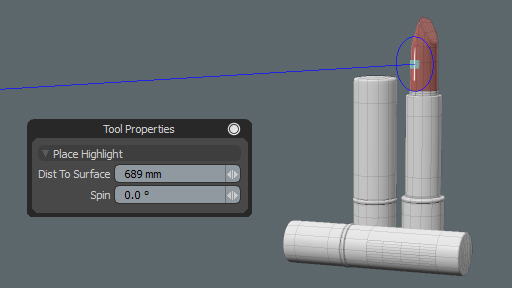
Procedural (mesh-op) creation of shapes for use as lumigons, reflectors and cards.
Useful for,
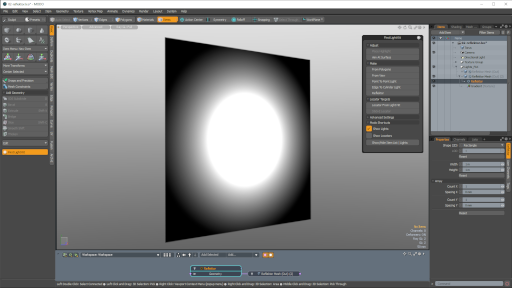
Interactivity align one or more lights to face polygon normals.
Useful for,
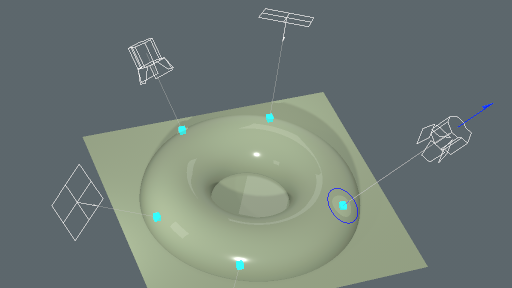
Creates a light at the centre of each selected polygon facing out along its normal.
Useful for,
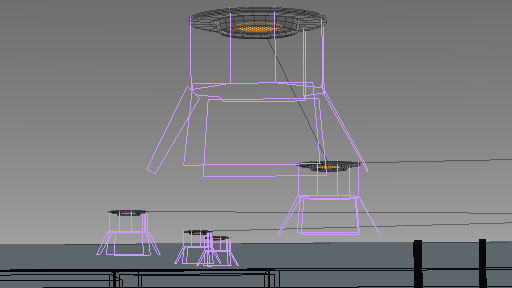
Creates a light at the 3d view location that matches the view facing.
Useful for,
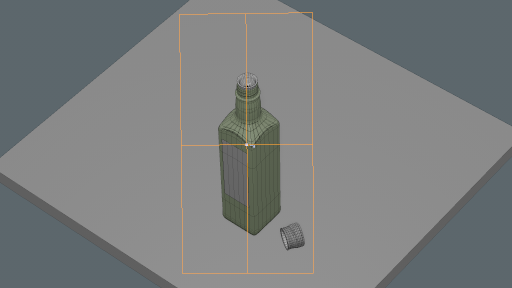
Creates locators at the surface each light is facing at, and links them to their associated lights.
Useful for,
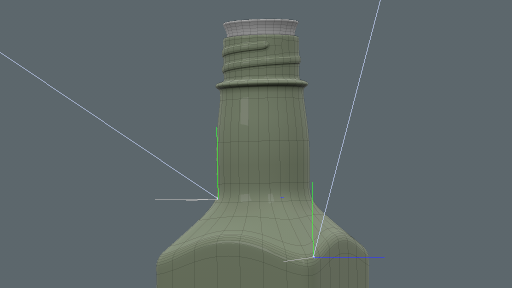
Interactively move a locator across the surface of a mesh; Sticks to surface.
Useful for,
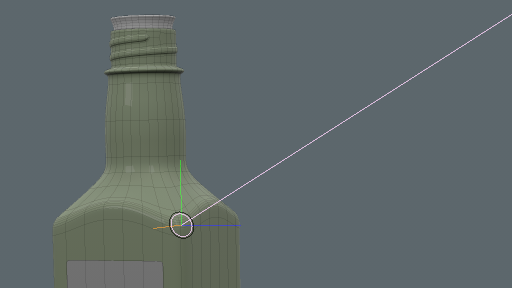
Creates a Point Light at each selected point in your scene.
Useful for,
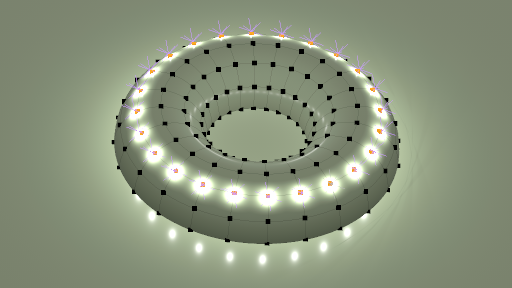
Creates a Cylinder Light at each selected edge with matching orientation and length.
Useful for,
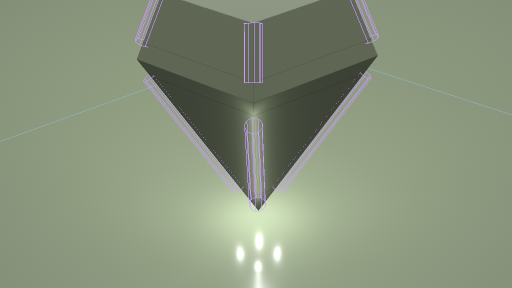
Supported operating systems: 64-bit only,
1 The Linux version is tested on Ubuntu 20.04 (LTS) and Arch (Rolling). Linux is my primary development platform.
2 macOS from Monterey onwards (12+) is NOT supported.
Price shown is for a single-user license ("single seat") of the First Light Kit. Prices shown may vary due to exchange rate fluctuations and exclude VAT (e.g. Europe). Read all Terms and Conditions.