Reflektor Mesh-op
Use for,
- Lumigons (luminous polygons) for lighting;
- Lumigons using your own HDR studio light images;
- Reflector Card.
Overview
Create 2d, procedurally generated, UV-mapped shapes that be used as lights (e.g. lumigons, map a HRDI) or reflector cards. Supports single and grid arrays of the shapes and works with the Place Highlight tool.
An output mesh item, material mask/group and material are automtically created for each Reflektor to reduce set-up time.
In addition, you can choose to add a gradient to the material mask. This will add a gradient with preset keys to create a basic lumigon "light" and parent its texture lcoator to the Reflector's output mesh to ensure it follows the Reflektor when transforms are applied; e.g. when aligning to a surface using the Place Highlight tool.
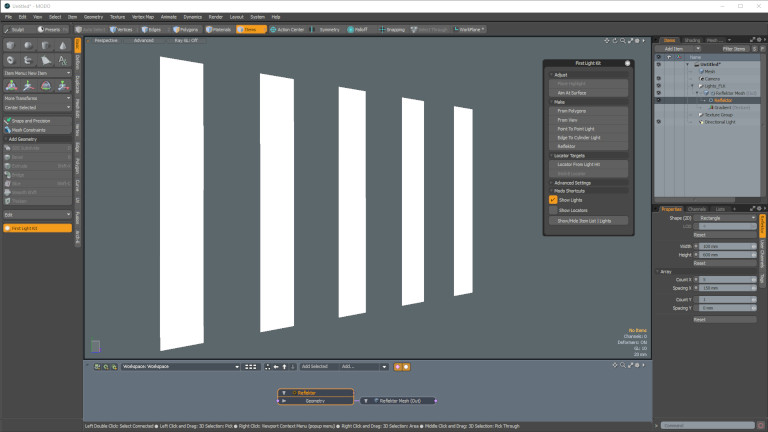
Workflow Quickstart
Step-by-Step
To add this mesh-op to your scene,
- Left-click on the Reflektor button in the UI to open its.
- Set the options in the pop-up panel; e.g. Add Gradient.
- Left-click on the Create Reflector button.
To adjust this mesh-op,
- Change the attributes in the Item Properties panel.
- Set the material properties and add other layers as requred; e.g. image maps.
To use Reflektor with Place Highlight,
- Select the Reflektor's output mesh.
- Activate the Place Highlight tool.
User Interface (UI)
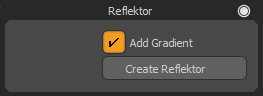
Add Gradient
When checked, this will add a gradient to the Reflektor's material mask and link its texture locator to the Reflektor's output mesh.
Create Reflektor
Left-click to add the Reflekor, its output mesh and material mask to your scene.
UI: Mesh-op Properties
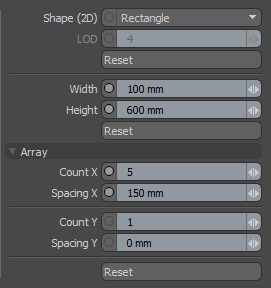
Shape (2D)
Switch between the supported shapes,
- Rectangle
- Disc + Ellipse
- Diamond
- Octagon
LOD
The Level of Detail (LOD) used for elliptical shapes. Increasing this value, increases the number of points that are used to form the shape. This value only applies when the "Disc + Ellipse" shape is chosen.
Width
The width of the shape.
Height
The height of the shape.
Count X
The number of shapes to create along the X-axis direction; Max. 30.
Spacing X
The space between shapes along the X-axis direction.
Count Y
The number of shapes to create along the X-axis direction; Max. 30.
Spacing Y
The space between shapes along the X-axis direction.