ARCH ESSENTIALS: User Guide
Arch Profiles
Use for
- Arch shape path for sweeping geometry to create 3D arches; e.g. using Arch-E’s Polygon Sweep tool.
- Template to drive boolean tools for cutting arch shapes into existing geometry (cookie cutter).
- Starting point for creating moulding profiles (e,g. cyma recta).
- As a profile for use with modo’s built-in Radial Sweep tool to create 3D arch-derived shapes.
Overview
Generates 2D arch shapes that can be extruded or swept to create 3D geometry or used as a cookie cutter.
Workflow
To use this tool,
- Left-click on the ‘Arch Profiles’ button in the Arch-E user interface.
- Left-click in the 3D viewport.
- Select options as required (see below).
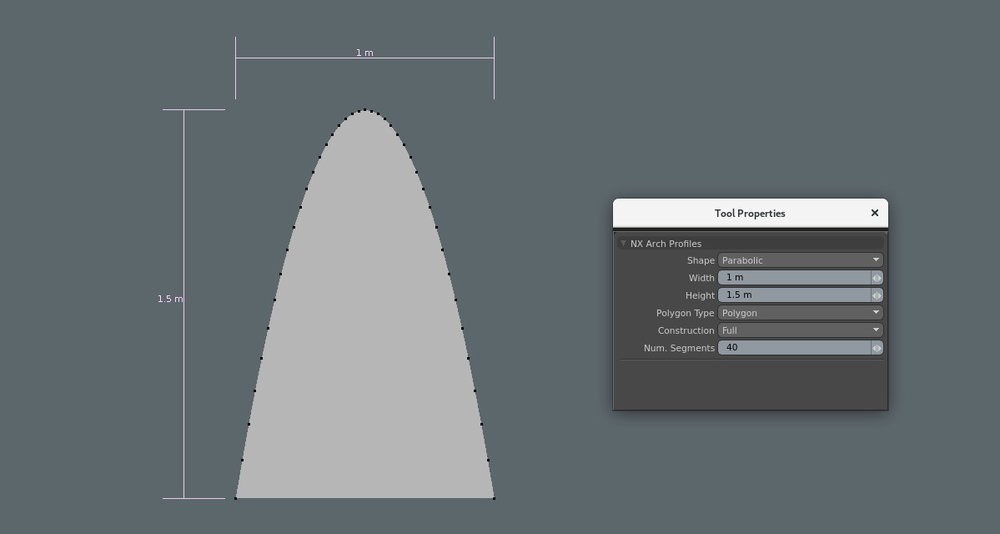
User Interface
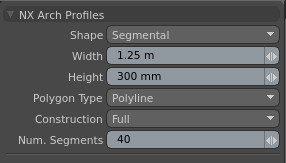
Shape
The shape or style of the arch that you want. Choose between,
- Roman
- Segmental
- Elliptical
- Parabolic
- Equilateral
- Lancet
- Recto 5/4
- Drop
- Quinto Acuto 4/5
- Ogee Equilateral
- Ogee Cyma Recta
- Ogee Cyma Reversa
- Trefoil Rounded (Round Headed).
Width
The width of the arch (at the spring line). Note, the width is automatically updated when switching between full- and half-arch construction.
Height
Height of the apex of the arch. For some arch shapes the height is determined by the width in which case the height value will be greyed-out.
Polygon Type
Choose between,
- Polyline: forms an open-loop line of connected 2-point-polygons, which is good for extrusion and radial sweep with half-arches.
- Polygon: forms a single polygon face, which is good for extrusion and sweeping along a path.
Construction
Determines how much of the arch is created. Choose between,
- Full: Creates the whole arch.
- Half-Arch: Creates only half of one arch.
Num. Segments
Determines the number of sections that form the arch; i.e. level of smoothness. This value is automatically updated when switching between full- and half-arch construction.