ARCH ESSENTIALS: User Guide
Stairs Tool
Use for
- Wooden staircases.
- Concrete cast and poured staircases.
- Connecting split-level floors.
- Entrace steps.
- Garden steps.
Overview
Effortlessly create stairs using twelve style presets and eight staircase layouts. This tool provides you with more than 25 tweak-able attributes, as well as, UV and part-name generation, which enables quick assignment of materials using Arch-E's "Add Material Groups" command.
This tool creates sawtooth stringers a.k.a Eastern (not Western), hence, you can create many designs including mono-stringers. It also supports the creation of concrete slab-style steps (see video, below).
Workflow
To use this command,
- Left-click on the ‘Stairs’ button in the Arch-E user interface.
- Left-click in the 3D view.
To use this command with point selection for defining height,
- Select two points that define the height between two floors.
- Left-click on the ‘Stairs’ button in the Arch-E user interface.
- Left-click in the 3D view.
User Interface (UI)
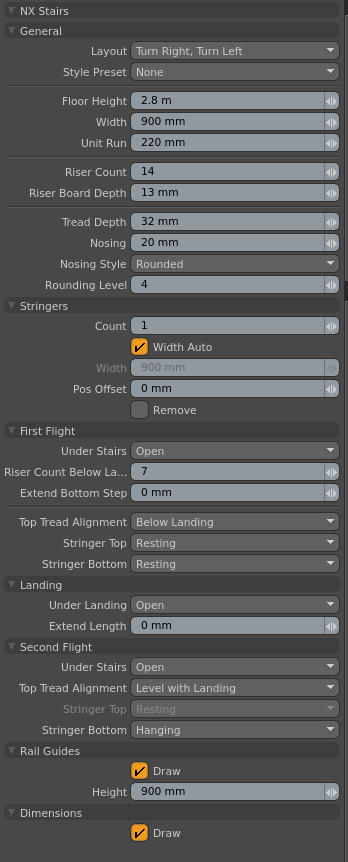
UI: General
Layout
Choose the layout of the staircase; e.g. straight, u-shaped, etc.
Style Preset
Apply various premade styles to your staircase, which you can use as a starting point to create the required look - a.k.a. easy mode.
Floor Height
Height of the stairs; e.g. between floors. This can also be set from the height difference between two points, which must be selected prior to activating this tool.
Width
Width of the stairs.
Unit Run
The run or depth of each step.
Riser Count
The number of risers; This value is bounded, based on 'Floor Height' along with the calculated riser height, which has a min. of 100mm and max. of 300mm.
Riser Board Depth
Thickness of the riser board. To disable riser board creation, set this value to zero. The maxiumum value is 50% of the calculated riser height.
Tread Depth
Depth of the tread that sits upon the stringer.
Nosing
Length of the nosing that extends from the front of the tread. The minimum value is zero and the maximum is 50% of the 'Unit Run' value.
Nosing Style
Style of the nosing that projects from the front of each step; e.g. squared or rounded.
Rounding Level
Level of rounding applied when 'Nosing Style' is set to Rounded. Increasing this value will increase the smoothness of the curve.
UI: Stringers
Count
The number of stringers. Choose between one, two, three or four.
Width Auto
Set the stringer width/s to a predetermined length; e.g. for a single stringer this will be the full stair Width.
Width
Set a custom width for the stringer or stringers. This value is bounded based on stringer Count and stair Width.
Pos Offset
Offsets the stringer/s position from centre or left/right. This is only applied when Count is set to 1 or 2.
Remove
Toggle the creation of the stringer geometry.
UI: First Flight
Under Stairs
Determines the construction under the stairs; e.g. you can choose to fill the space under the stairs to minic a poured concrete slab-style stair section.
Riser Count Below Landing
Determines the riser count split between the two flights of stairs.
Extend Bottom Step
Extend the run of the bottom step by this length.
Top Tread Alignment
Alignment of the top tread to the landing above; e.g. the top tread can be level with- or below- the landing.
Stringer Top
The style of the top of the stringer; e.g. resting against against the landing or hung below it.
Stringer Bottom
The style of the base of the stringer; e.g. resting on ground or hanging, which is useful when you're making staircases that connect upper floors.
UI: Landing
Under Landing
Determines the construction under the stairs; e.g. you can choose to fill the space under the stiars to minic a poured concrete slab-style stair section.
Extend Length
Extend the length of the landing by this value, which increases the separation between the lower and upper flights.
UI: Second Flight
Under Stairs
Determines the construction under the stairs; e.g. you can choose to fill the space under the stairs to minic a poured concrete slab-style stair section.
Top Tread Alignment
Alignment of the top tread to the landing above.
Stringer Top
Sets the style of the top of the stringer; e.g. resting against the upper floor.
Stringer Bottom
Sets the style of the bottom of the stringer; e.g. it can be resting on the landing or hung from it.
UI: Rail Guides
Draw
Toggles the creation of the 'rail guide' polylines.
Height
The height of 'rail guides' above the treads or steps of the stairs.
UI: Dimensions
Draw
Toggles the drawing of the dimension lines and values in the 3D viewport.
Limitations
- Uses modo's default Y-up axis; e.g. for height determination.