ARCH ESSENTIALS: User Guide
Picture Frame
Use for
- Pictures, paintings or mirrors to enchance interior visuals.
- A glass-fronted box to hold plants or curios.
- A starting point for creating more complex picture frame designs.
Overview
Generates 3D picture frames, with or without glass, of various shapes and sizes. Includes 20+ canvas size presets and provides controls for canvas height, width and inset, as well as, orientation, frame thickness and depth.
UVs are automatically generated with the UV for the canvas maximized within the 0-to-1 UV space. Separate polygon-part names are created for the canvas, frame and glass to enable fast selection and material assignment; e.g. using the Part Names To Masks command.
Workflow
To use this tool,
- Left-click on the ‘Picture Frame’ button in the Arch-E user interface.
- Left-click in the 3D viewport.
- Select options as required (see below).
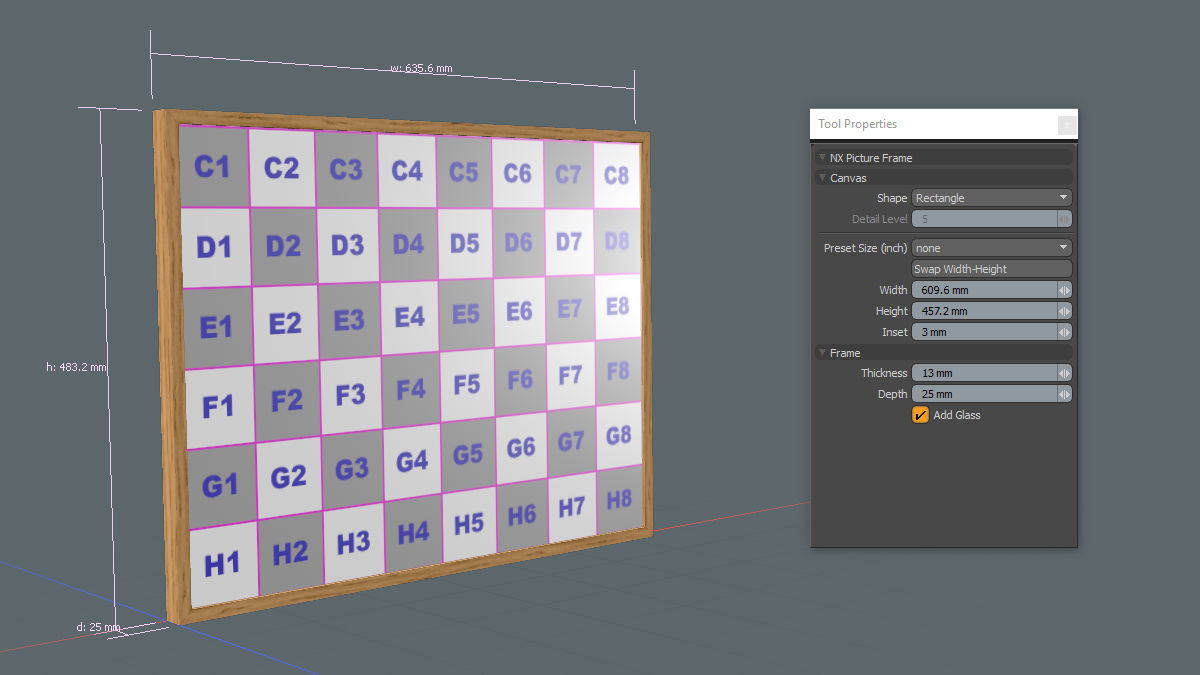
User Interface
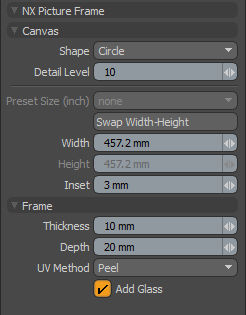
Canvas Section
Shape
The shape of the canvas/picture. Choose between,
- Rectangle
- Diamond
- Hexagon
- Circle
- Oval
Detail Level
Amount of smoothing/sub-divsions. To activate, select the Circle or Oval shape.
Preset Size (inch)
Select from a range of common canvas and poster sizes. To activate, select the Rectangle shape. Note, some additonal information about these preset sizes is given in the 'tooltips' for this field.
Swap Width-Height
Switches the model between portrait and landscape orientations.
Width
Sets the width of the canvas. Note, this is not the overall picture frame width.
Height
Sets the height of the canvas. Note, this is not the overall picture frame height.
Inset
Sets the inset of the canvas or glass from the front of the picture frame. The minimum inset is 1mm, whereas, the maximum is limited by the Frame Depth (see below).
Frame Section
Thickness
The thickness of the frame that surrounds the canvas. The minimum value is 1mm.
Depth
Depth of the picture frame. Minimum is 4mm.
UV Method
The method used to UV the frame geometry will be auto-selected, but can be overriden using this drop-down. Choose either,
- Segment: Creates individual UV islands for each section along the sweep path; Ideal for frames with long, straight sections and mitre-type joints; or
- Peel: Creates a strip of UVs that follow the sweep path (similar to modo's built-in peeler). Ideal for curved frames.
Add Glass
Adds a 1mm deep, glass box that sits 1mm from the surface of the canvas. Use to add addtional realism and reflections.