ARCH ESSENTIALS: User Guide
Poly To Window
Use for
- Contemporary, asymmetric, fixed-light windows.
- Arched, circular, triangular and sci-fi windows.
Overview
This tool builds and fits fixed-light windows to the size and position of selected polygon shapes (max. 30 at a time). It features many tweakable attributes and helpful options.
UVs and part names are automatically generated allowing the quick assignment of materials using Arch-E's "Add Material Groups" command.
Workflow
To use this command,
- Select one or more polygon faces; Max. 30.
- Left-click on the ‘Poly to Window’ button in the Arch-E user interface.
- Left-click in the 3D view.
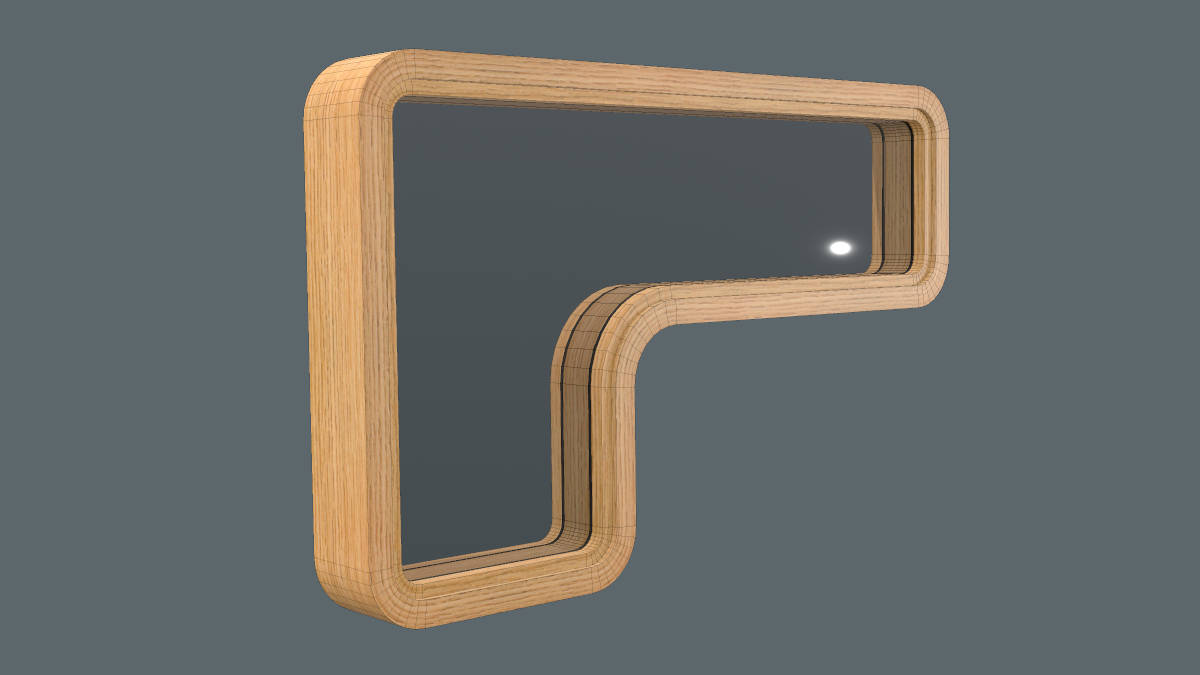
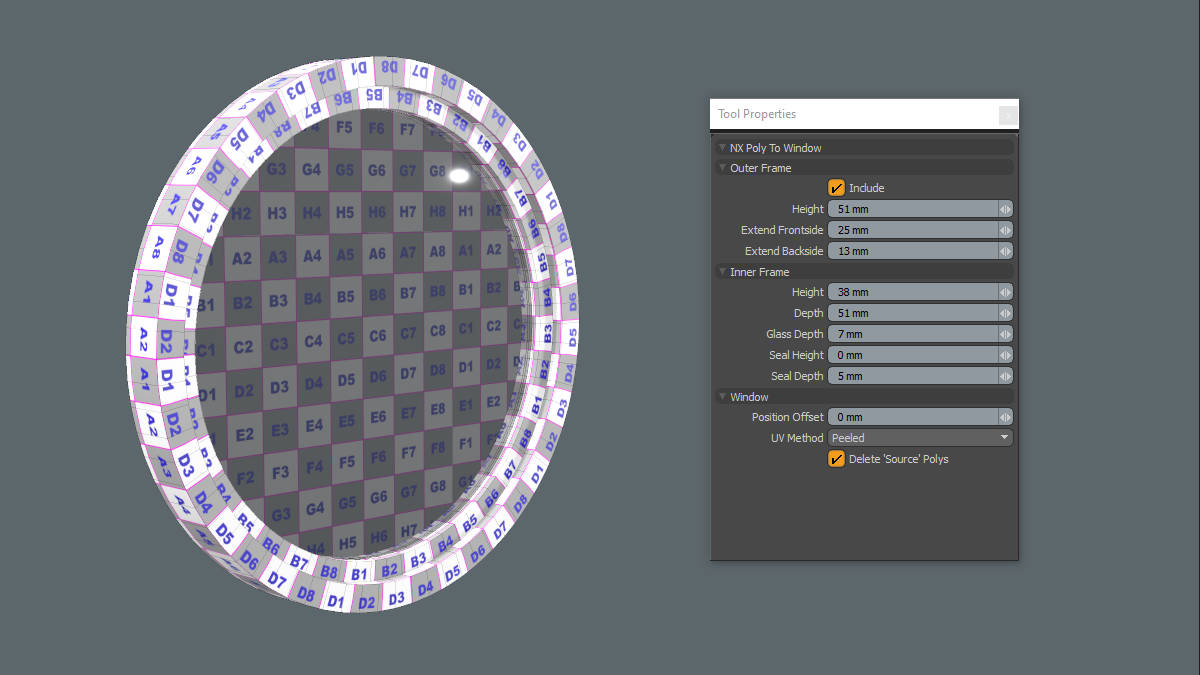
User Interface (UI)
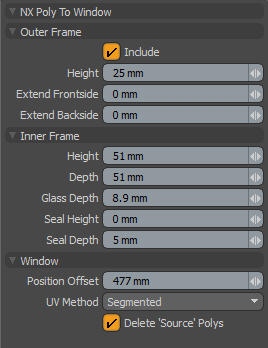
UI: Outer Frame
Include
When checked, the tool will build the outer frame of the window. When unchecked, only the inner frame of the window and the glass pane will be created, which is ideal if you have an existing custom frame.
Height
Height of the outer frame of the window.
Extend Frontside
Extend the frontside of the frame forward by this amount. Ideal for creating a deep wood frame inside a window reveal or an exaggerated frame around a sci-fi window.
Extend Backside
Extend the backside of the frame backward by this amount. Ideal for creating a deep wood frame inside a window reveal or an exaggerated frame around a sci-fi window.
UI: Inner Frame
Height
Height of the inner frame of the window. Minimum value is 1mm.
Depth
The depth of the inner frame of the window.
Glass Depth
The depth of the glass pane. The maxmimum value of this attribute is constrained by the Inner Frame: Depth attribute.
Seal Height
Heieght of the rubber seal that surrounds the glass pane.
Seal Depth
Depth of the rubber seal that surrounds the glass pane. The maxmimum value of this attribute is constrained by the Inner Frame: Depth attribute.
UI: Window
Pos Offset
Translates each window along its normal by this distance. Use to push windows into a reveal or to pull them forward.
UV Method
Choose the UV method applied when the geometry is constructed,
- Segmented: Use for shapes with sharp corners; e.g. triangular, rectangular or roboid-shaped windows.
- Peeled: Use for curved shapes; e.g. circular, arched or rounded-corner windows.
Delete 'Source' Polys
Deletes the selected 'source' polygons from your scene.