ARCH ESSENTIALS: User Guide
Select By Normal
Use for
- Easy selection of walls or other polygon surfaces based on matching normals.
- Ideal for creating a polygon selection prior to applying materials, projecting UVs and more.
Overview
Selects all polygons whose normal matches that of a previously selected polygon, and permits refinement of the selection based on a variety of filters; e.g. you can limit selection to polygons in the same plane as the target polygon.
Workflow
- Select one or more mesh item layers.
- Select a single polygon.
- Click on the 'Select by Normal' button in the mARCH Classics UI to open the command's sticky pop-up window
- Set your selection filters/criteria.
- Click the 'Select by Normal' button in the pop-up window.
User Interface
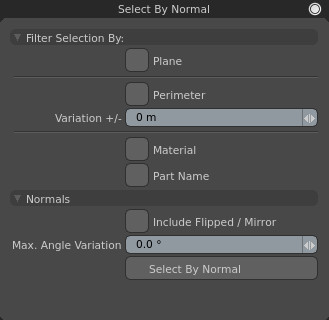
Plane
Limit selection to polygons in the same plane as the selected polygon.
Perimeter
Limit selection to polygons with the same perimeter as the selected polygon.
Variation +/-
Set limits/bounds/tolerance for matching by perimeter.
Material
Limit selection to polygons with matching material.
Part Name
Limit selection to polygons with matching part names.
Include Flipped / Mirror
Polygons with opposing normals will be included in selections.
Max. Angle Varation
Set limits/bounds/tolerance for matching by normal. Allowing you to select polygons within the given angle of your initial selection.