ARCH ESSENTIALS: User Guide
Create At Poly Pos (Light From Polygon)
Use for
- Creating modo lights aligned to surfaces; e.g. downlights, lamps, etc.
- Concept art; e.g. placing point lights to simulate distant light sources.
Overview
Creates a light at the centre of each selected polygon facing out along its normal. This is handy for adding modo lights to your light geometry; e.g. downlights, and for use in concept art; e.g. create point lights across the surface of a distant space station.
- Works with upto 100 selected polygons at once.
- Offset lights from the surface.
- Supports use of instances.
- Places all lights inside a group locator, to keep the item list tidy.
Workflow
To use this command,
- Select one or more polygons; Max. 100.
- Left-click on the 'Create At Poly Pos' button in the Arch-E UI.
- Set the options in the pop-up panel; e.g. Use Instances.
- Left-click 'Create Lights'
User Interface (UI)
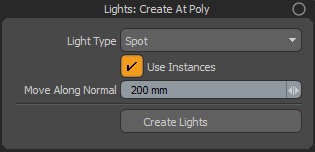
Light Type
Choose one of the supported light types,
- Area
- Photometric
- Point
- Portal
- Spot
Use Instances
When enabled, each time this command is run, the first light will be a standard light item and subsequent lights will be instances of it. When disabled, all lights will be standard light items.
Move Along Normal
Offset the position of all lights, along their facing normals, by this distance from the polygon surface.
Create Lights
Runs this plugin; Adds a light for each selected polygon.