ARCH ESSENTIALS: User Guide
Select by Height
Use for
- Easy selection of geometry based on height or level above the ground; e.g. selection prior to using move or extrude on walls, floors and window openings; and
- Checking elements of your model to ensure they are positioned at the same height; e.g. walls, floors and window reveals.
Overview
Selects all geometry that matches the height of a pre-selected vertex, edge or polygon. In addition, this command enables the selection of geometry within a range of heights, as well as, selecting all geometry above or below the height of a selected vertex, edge or polygon.
Workflow
This plugin is very easy to use. Simply follow the three steps below,
- Select a single point, edge or polygon.
- Click on the 'Select by Height' button to open the command's pop-up window
-
Then choose,
- Height;
- Height And Range;
- Height And All Above; or
- Height And All Below.
The video below gives a good overview of this tool in its original form, when it was part of the mARCH kit. However, please note that whilst this tool retains much of its original functionality, some things have changed, improved or been removed since this video was recorded, for example;
- When you click on the 'Select By Height' button it now opens a sticky pop-up window containing all the options rather that selecting geometry. There's no longer a separate button to open the pop-up with options.
- It always takes Item Transforms into account when making height comparisons; no checkbox required.
User Interface
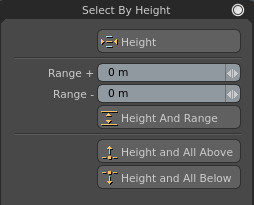
Height
Selects all components of the given type, whose heights are equal to that of your initial selection.
Range +/-
Height limits that will be used for comparisons when the 'Height And Range' option is selected.
Height And Range
Selects all components with matching type, with heights within the specified range (see above) from the height of your initial selection.
Height and All Above
Selects all components with matching type, (points, edges or polygons), whose heights are greater that or equal to the height of your initial selection.
Height and All Below
Selects all components with matching type (points, edges or polygons), whose heights are less than or equal to the height of your initial selection.